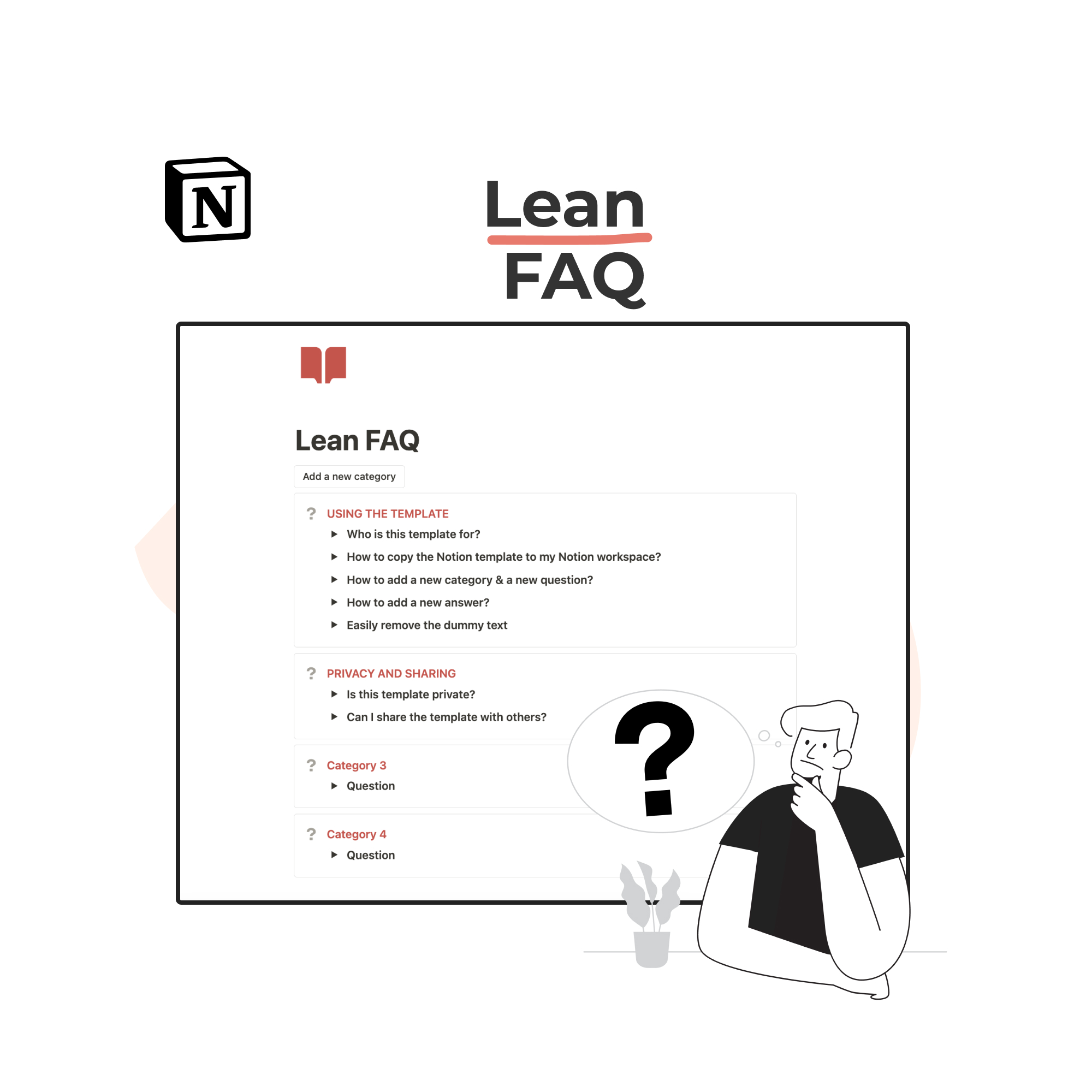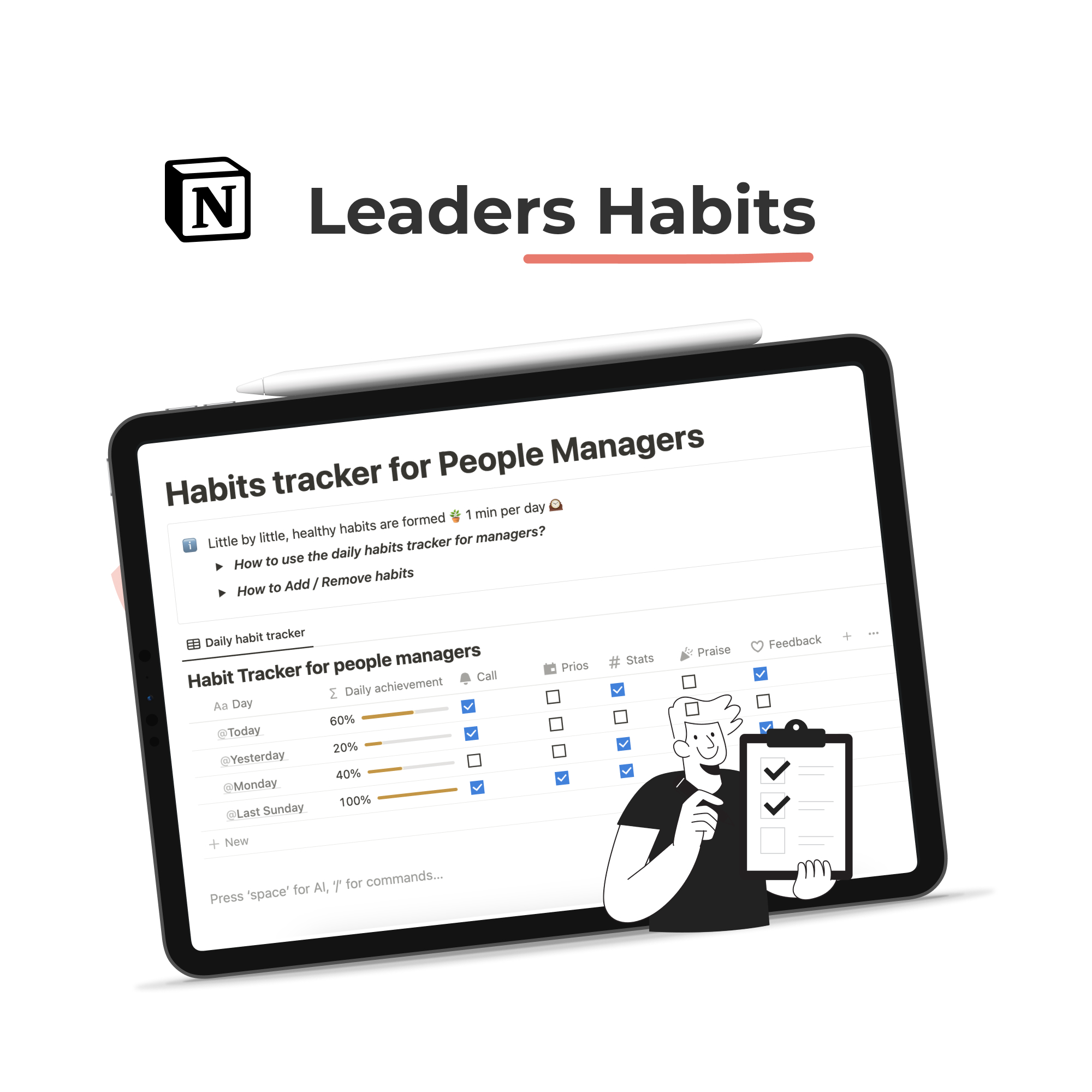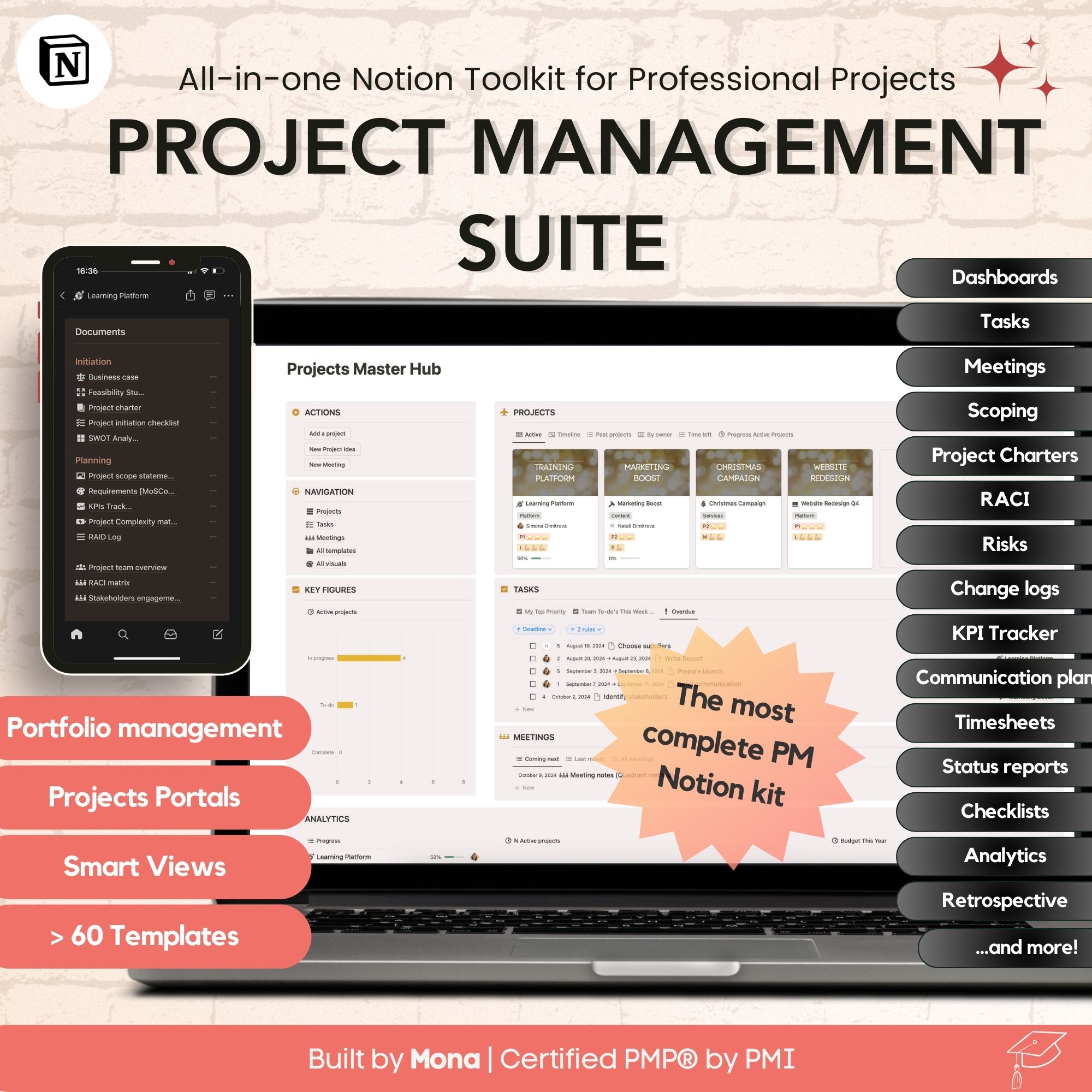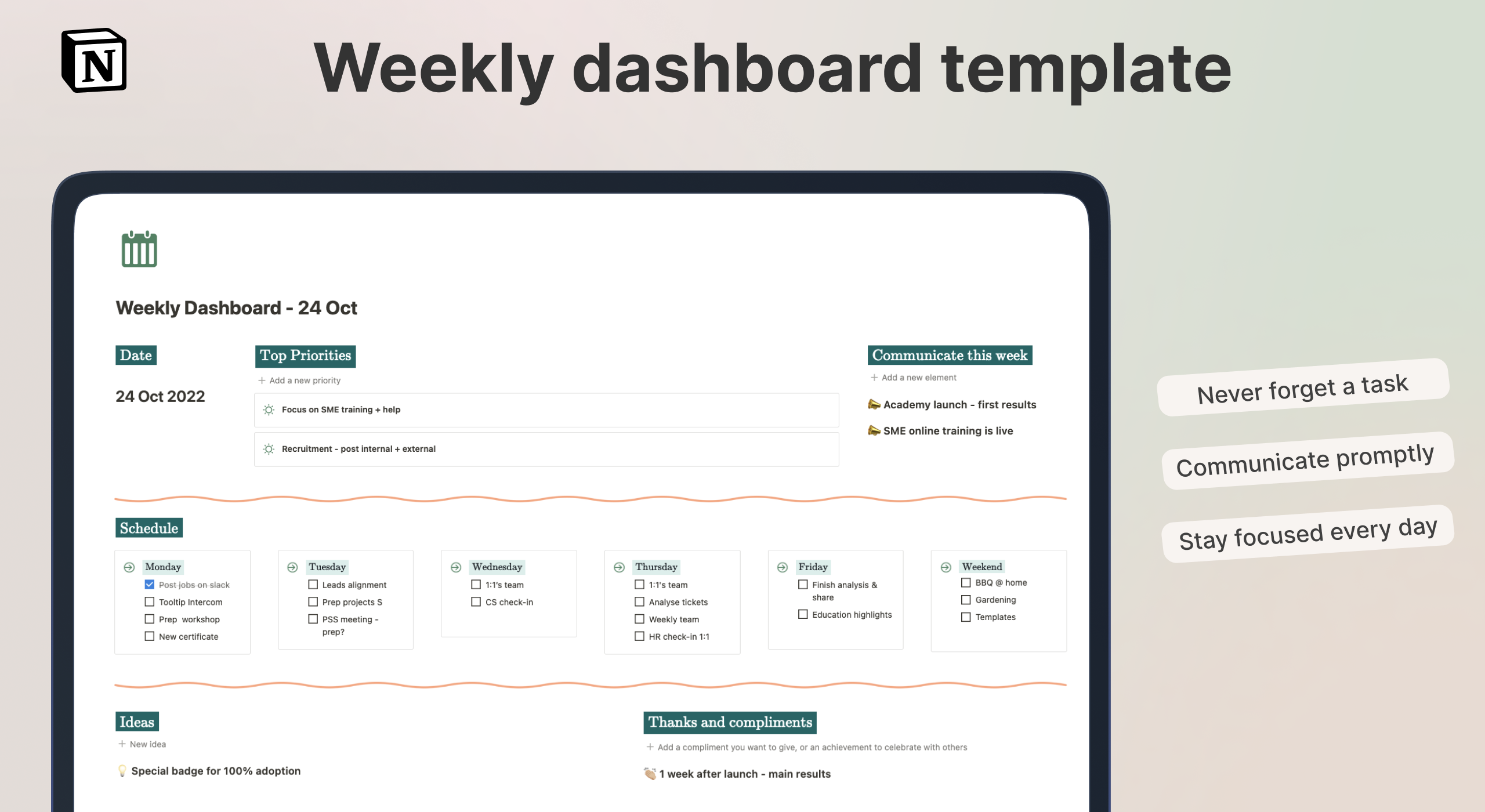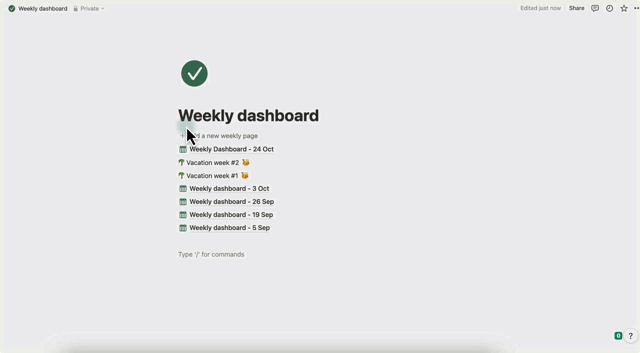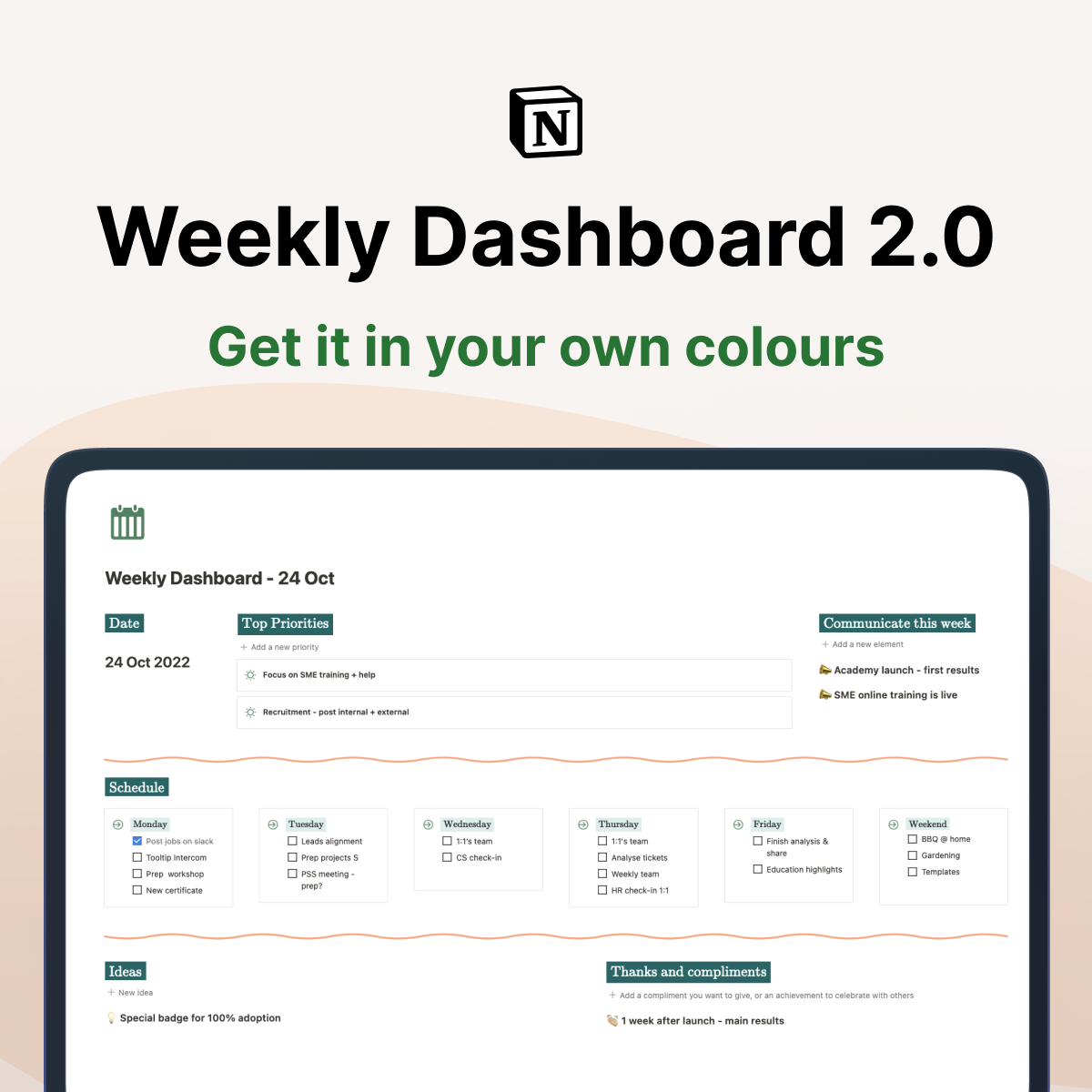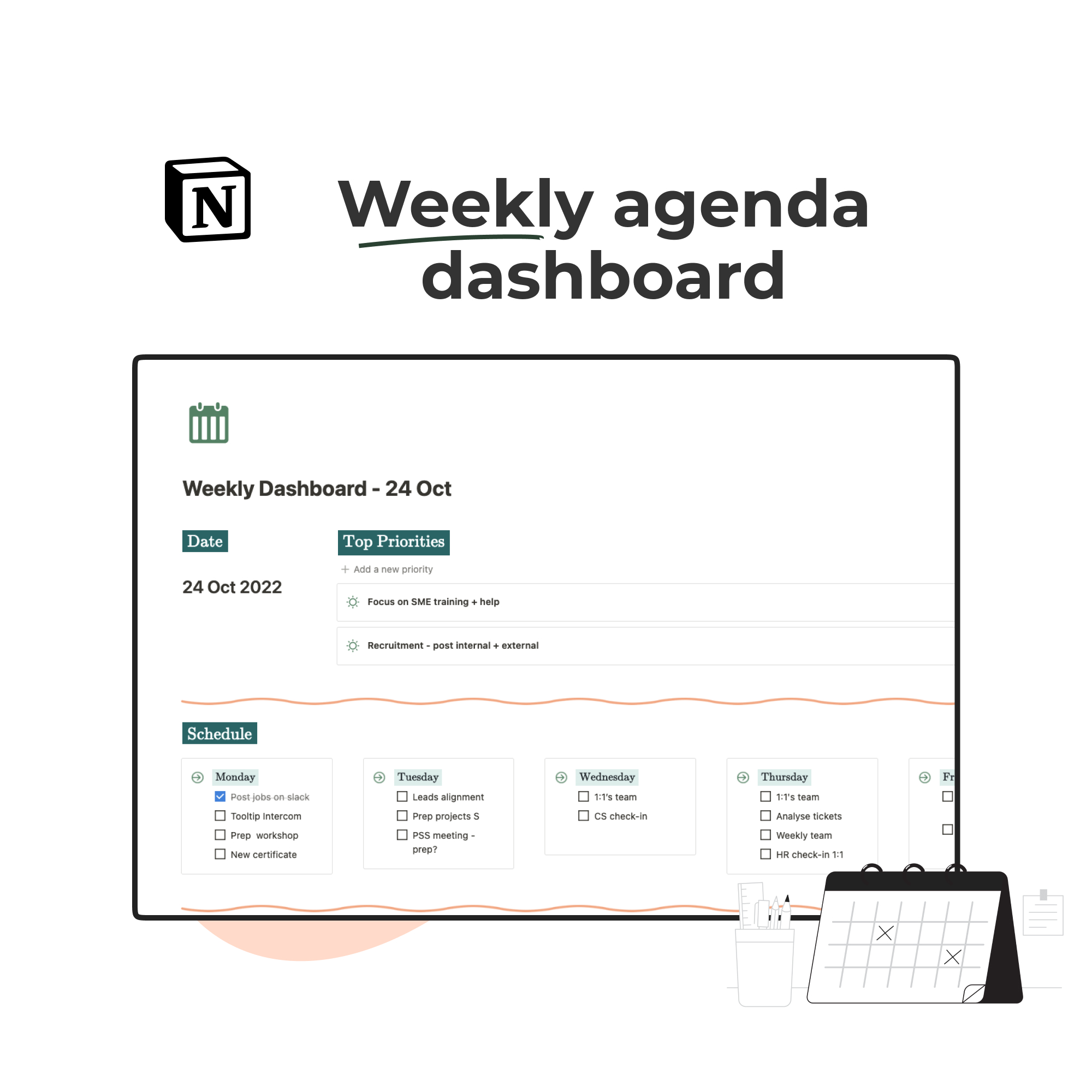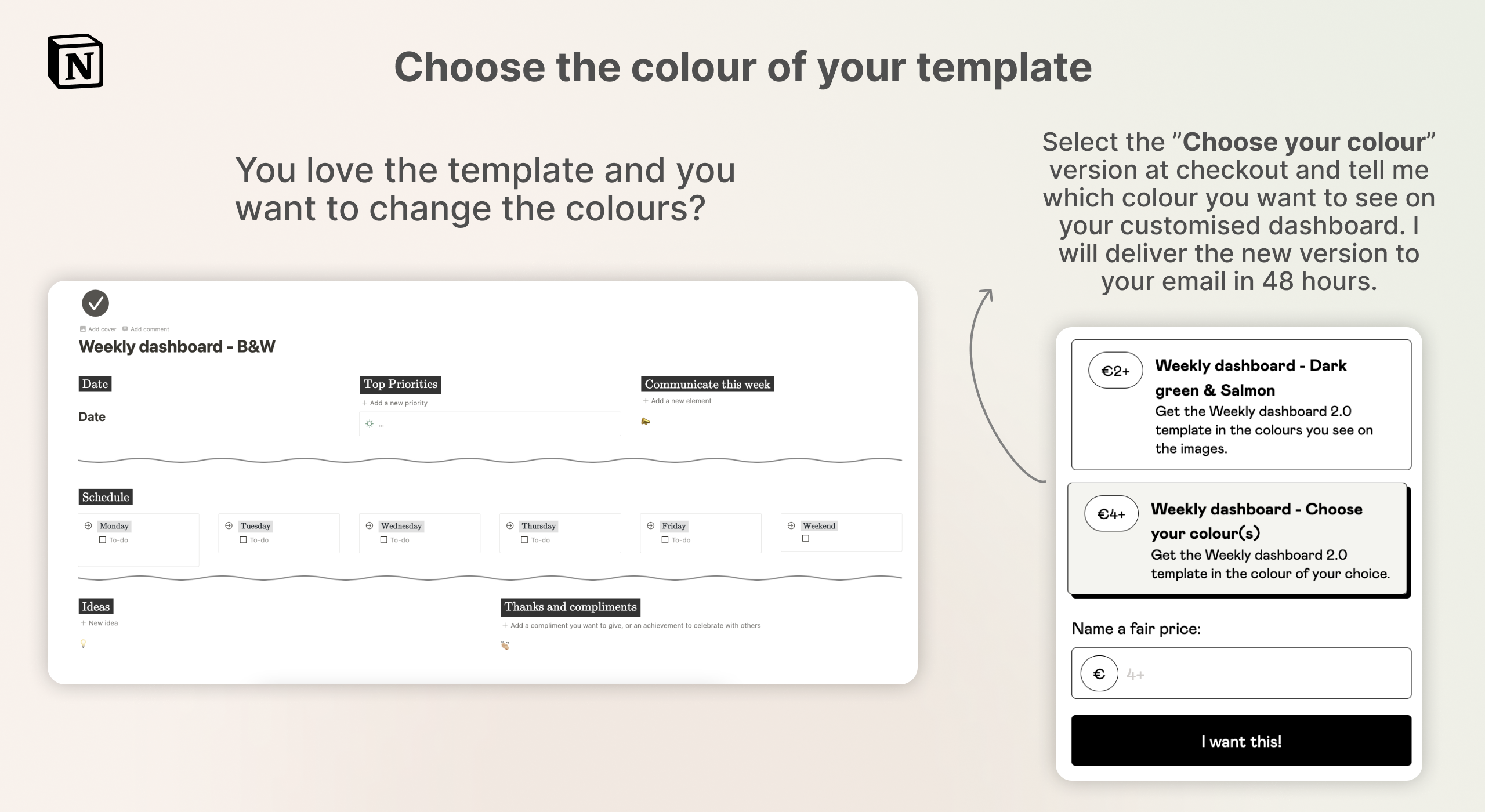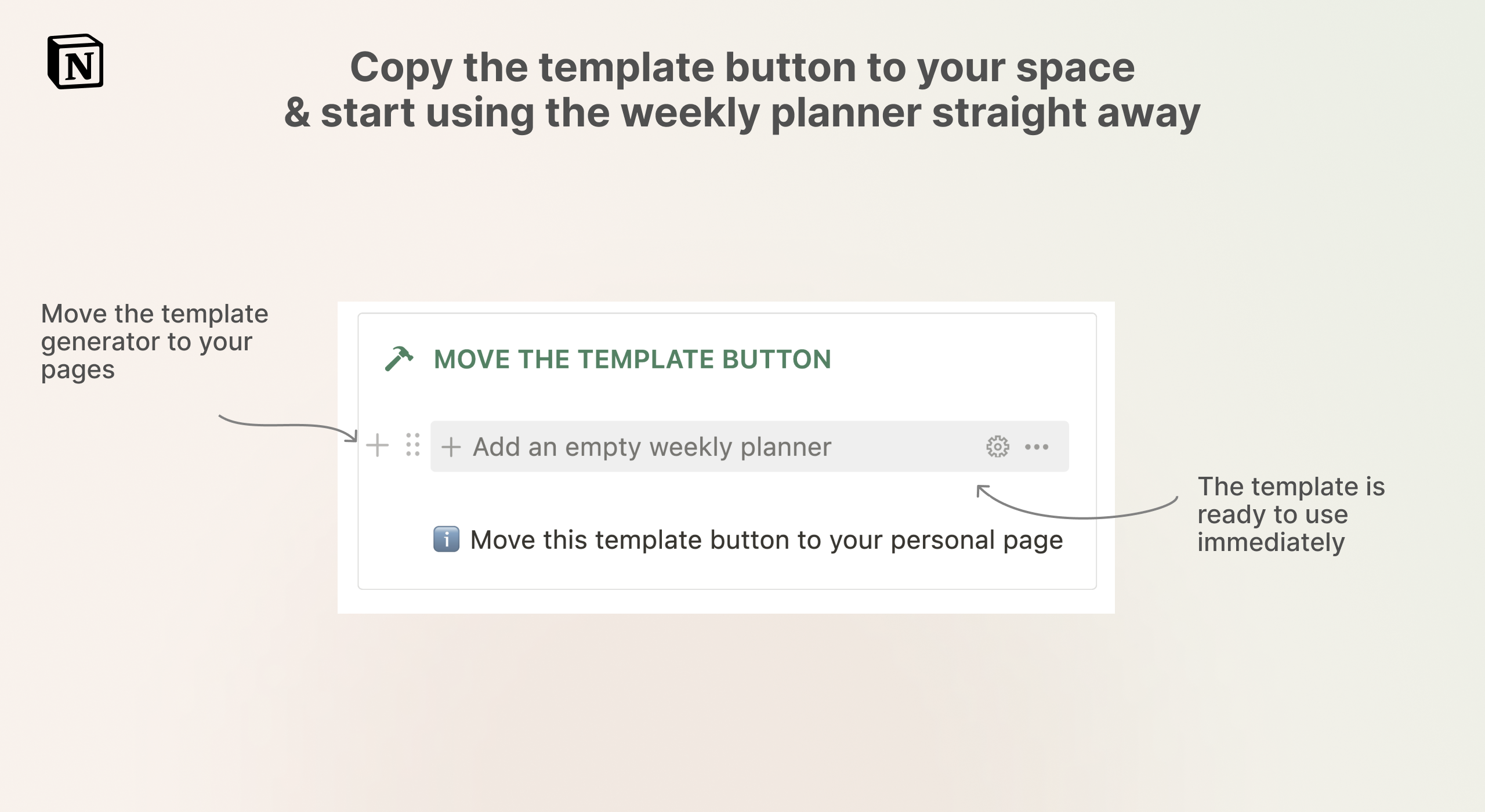Weekly Dashboard 2.0

Organise your week and remember every important detail with this simple weekly dashboard.
Organise your week and remember every important detail with this simple weekly dashboard.
In this template, I focused on simplicity. Often, we lose ourselves in detailed OKRs, objectives, and tasks databases. The way our brains work, though, is much more flexible, and sometimes impulsive. The weekly dashboard reflects this. The weekly dashboard serves as your go-to place every day of the week to ensure everything important is done.
ℹ️ This template is also part of the comprehensive Manager OS for Notion (30+ templates and portal for Recruitment, Onboarding, Project management, calendars, agendas, and more).
How to use the Weekly Dashboard Notion template?
This is a Notion template. Get Notion (this template works on both Free and Premium accounts).*
Once you get the template, duplicate it to your own Notion space.
Use the button "Add an empty weekly planner" to create a new weekly dashboard.
Fill it in throughout your week.
Get satisfied with the results
Can you share the page with your colleagues / friends?
If someone else would like to use the Weekly dashboard, please forward them to my page so they can get their own copy 🙌🏼.