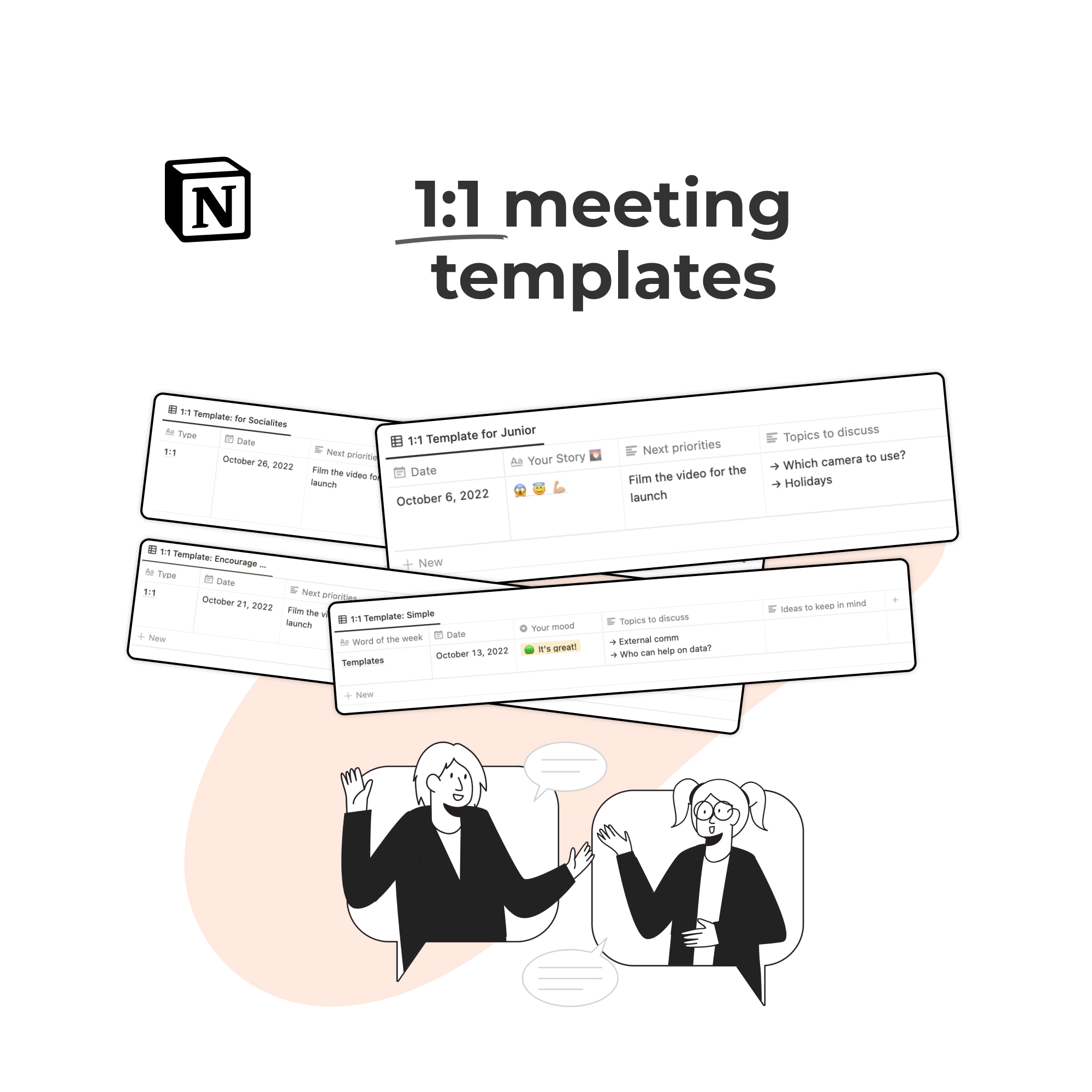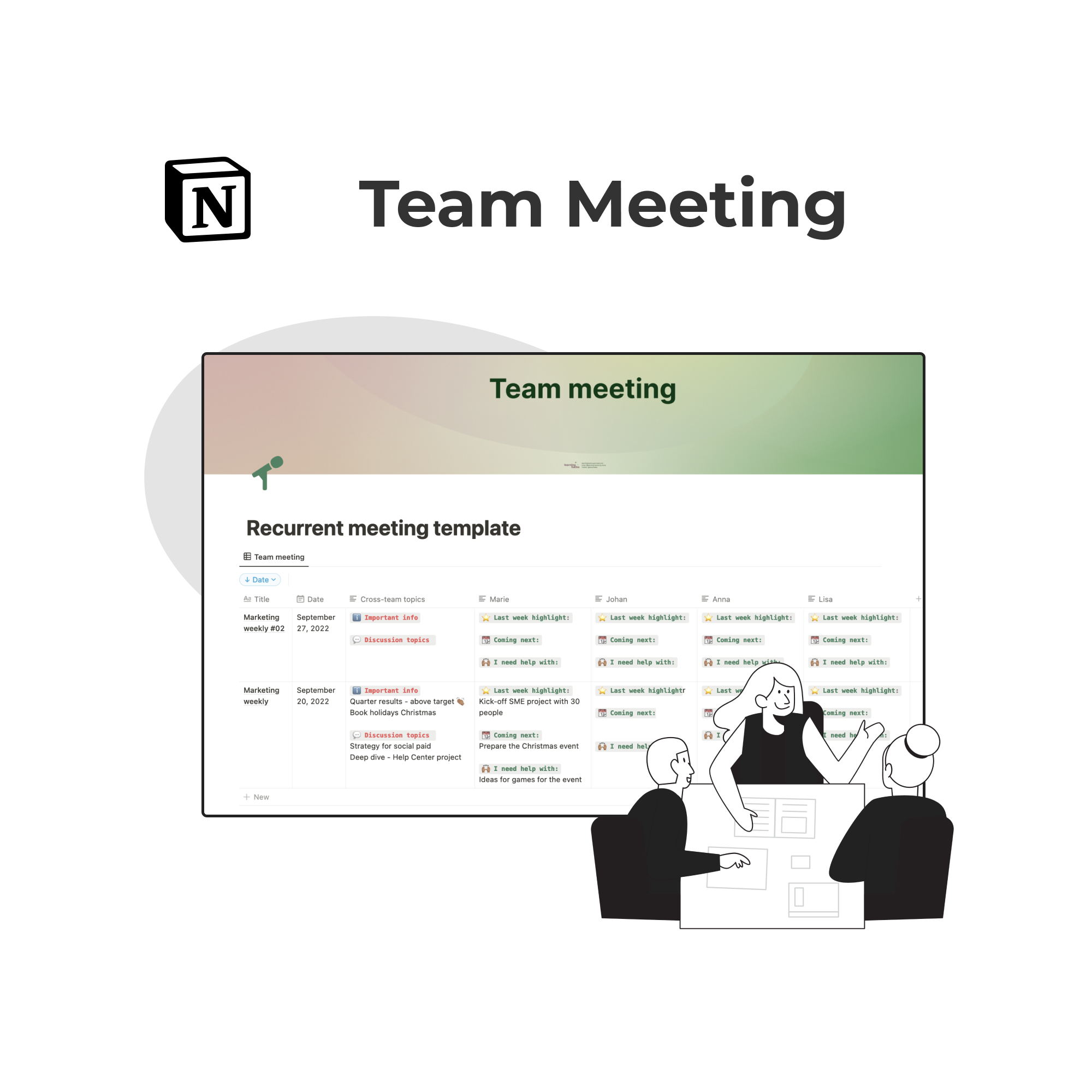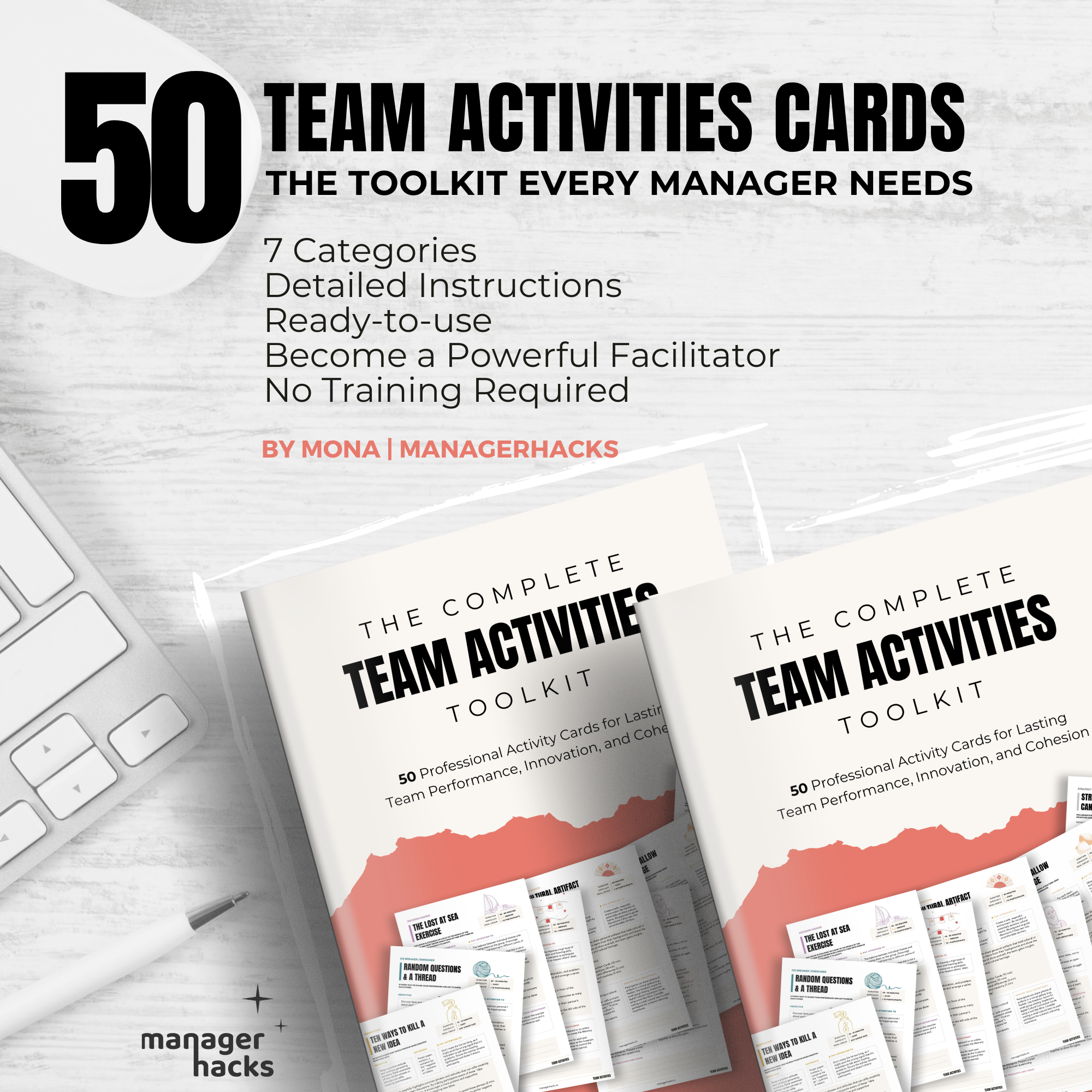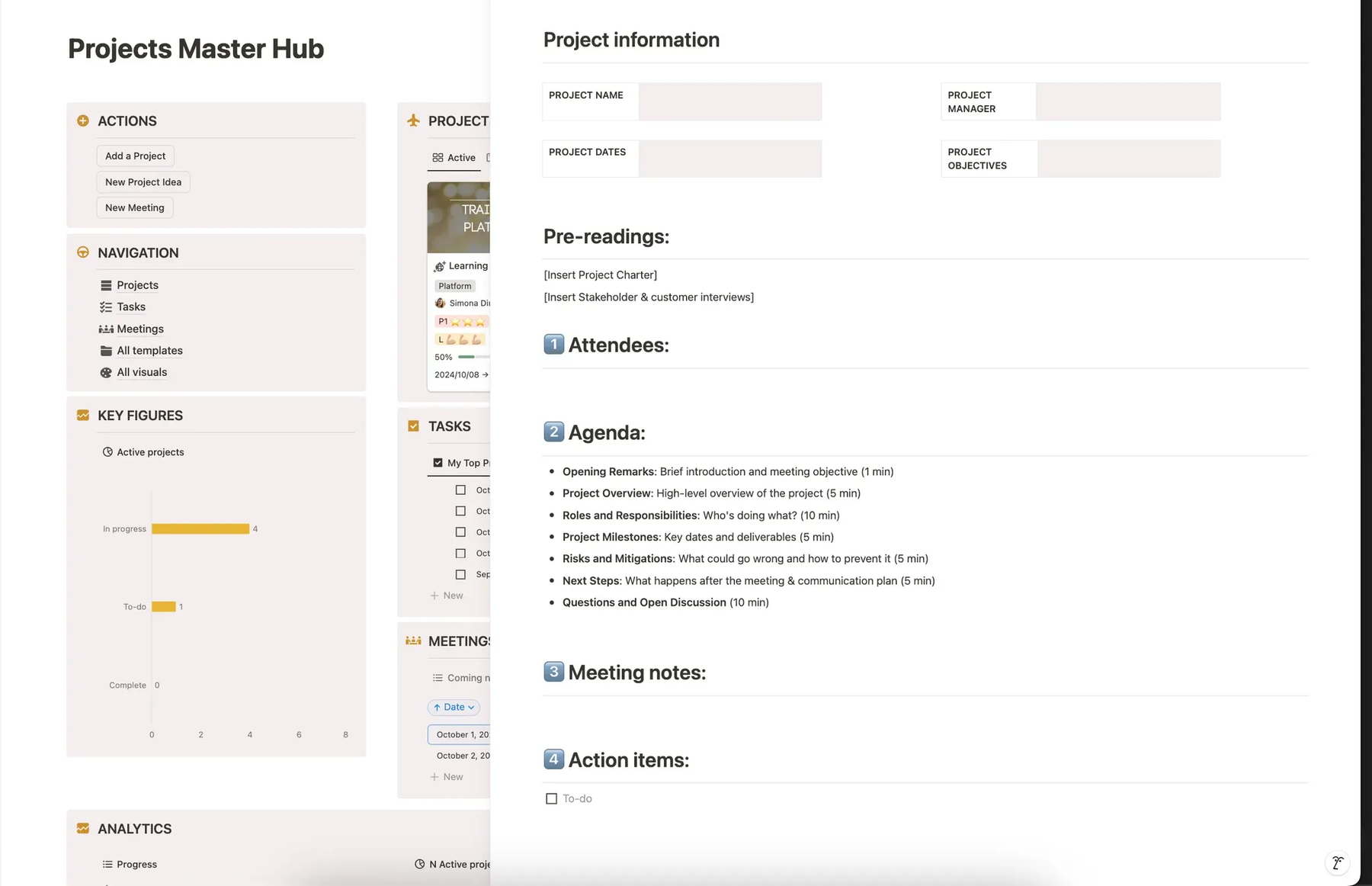How to Run Efficient Team Meetings Using Notion
The Problem with Team Meetings
You hear it a lot — team meetings are often seen as a major drain on productivity: they exhaust us, annoy us, make us lose time, and the data backs this up. Harvard Business Review reports that 71% of senior managers think meetings are inefficient and unproductive. On top of that, a study by Doodle estimated that poorly organized meetings cost companies in the U.S. $399 billion in 2019. Atlassian (reported by Forbes) found that the average employee goes to 62 meetings a month, which equals to over 31 hours each month in unproductive meetings.
If you want to have some fun, you can even try the Meeting Cost calculator live which is a free online tool I discovered recently that show you how time can cost money — it’s borderline stressful so I leave it to you to decide how you want to use it!
You also certainly heard this from the colleague on the next desk, from your best friend, and your partner.
Ok, the problem is here. But what can we do about it?
Let’s start by figuring out where the problem is coming from.
Main ingredients of a bad meeting we all observe:
👿 Participants do something else (email, chat, text etc)
👿 Participants interrupt each other
👿 The conversations goes off topic
👿 Participants don’t know what they are doing there
👿 Participants sulk and the facilitator stressed on how to engage the audience
👿 Meeting runs over time
👿 In the end, no decision or action item is decided.
The main reasons behind all those issue is that team meetings frequently lack structure, leading to vague discussions that don’t achieve concrete outcomes. Participants often leave without a clear sense of what was decided, if anything. To avoid this, meetings must be organized with purpose, managed with confidence, and finished with a clear closing. Below, I share some tips on being more efficient and fulfilled with your meetings and I will add a few tips on how to use Notion to to transform meetings into productive, action-focused sessions.
Steps to Run Efficient Meetings
1. Start with a Clear Agenda
Without a clear agenda, a meeting is set to fail before it even begins. Every participant needs to understand what topics will be discussed, what decisions need to be made, and how much time will be spent on each item.
Distributing the agenda in advance means participants can come prepared, which leads to more efficient and focused discussions. Structured meetings following a well-prepared agenda are far less likely to go off-track and more likely to lead to actionable results.
Notion hack #1:
When you use meeting templates (i.e. repetitive structures in Notion) you save yourself hours of preparation. You can define one template per meeting type: weekly team meetings, 1:1 meetings, project meetings, retrospectives, etc. Most of the time the initial structure of each meeting is repetitive, the objectives are quite common and a template can be a great productivity hack. For example, this template for a project kick-off meeting helps you keep the same structure and fill in only the specific project info you need to discuss.
Screenshot of the Project Kick-off template from the Project Management Suite Template by ManagerHacks — available to pre-order.
2. Assign Roles and Responsibilities
Effective meetings require clear roles. Assigning roles like facilitator, note-taker, and action owner helps ensure accountability.
Without defined roles, follow-up actions can easily fall through the cracks. Assigning responsibilities within Notion helps participants understand what is expected of them, reducing ambiguity and improving accountability.
Notion hack #2:
Set up a table with required roles (note-taker, time keeper, the devil’s advocate) and take 3 mins in the beginning of the meeting to assign collaboratively which participant will take which role. The mere fact of choosing together and then seeing their name on the line of the specific role will make people more accountable and serious about their roles.
3. Capture Meeting Notes in Real-Time
Documenting discussions and decisions as they happen is crucial for effective meetings. Capturing notes in real-time helps participants stay aligned throughout the meeting, ensuring everyone is on the same page and no key points are missed. When participants can see the decisions and action items being recorded, they are more likely to engage actively and contribute meaningfully, as they know their input is being documented and valued.
Notion hack #3:
Notion is collaborative — share the agenda with edit rights to all participants and everyone can follow the notes live, or add their own. This will ensure that the key points of the discussion are accurately recorded and people would listen and see the important points.Try adding some fun elements like using emojis to highlight action items or color-coding different contributors’ notes. This makes note-taking more enjoyable and encourages participants to be more involved. People are more likely to stay attentive and engaged when they feel the process is dynamic and slightly less formal.
4. Create Action Items and Follow-Ups
An effective meeting always ends with clear action items. If there is no action or decision at the end of the meeting, why did you meet in the first place? Always end with clear action items and assign them to owners. It’s crucial not to get too soft here and assign most tasks to yourself, shared responsibility is actually more productive and will make the participants feel their importance as part of the meeting.
Notion hack #4
Using features like checkboxes and @mentions within Notion, you can assign tasks during the meeting itself. This ensures everyone knows their next steps and prevents confusion over who is responsible for what.For more advanced users: you can build a common tasks database and link it within each meeting and then filter it for this meeting only. This will help you record action items live and also adding the tasks on a database that each participant can use as their to-do list without needing to go to the meeting page.
5. Encourage Accountability and Transparency
Transparency is crucial for ensuring meetings lead to real action. When everyone knows where to find information, it reduces friction and misunderstandings. Store all meeting notes in a centralized place and establish a habit among the team that this is the primary resource for tracking what has been discussed. This not only improves efficiency but also avoids redundant questions like, “Can you recap what happened in the meeting last week?”
Documenting everything also plays a significant role in driving accountability. When tasks, responsibilities, and deadlines are clearly written out, it is evident who is responsible for each action item. This level of transparency makes it easier to follow up on commitments and ensures that individuals feel accountable for their roles. It helps eliminate excuses and keeps everyone on track toward achieving collective goals.
Having it written black on white also builds accountability by making it evident who is responsible for each task and by when it should be completed. This minimizes miscommunication and ensures that everyone is held accountable for their responsibilities.
Notion hack #5
Use portals and databases. You can document the contents of a meeting within a Notion document. But you can also store, sort, filter, all meeting docs in a database with clear list of the dates, participants, or even topics. Create different views to organize meetings notes by projects, types, periods, and everyone you collaborate with will know where to look, reducing the need for redundant catch-up sessions.
Efficient meetings are non-negotiable in your professional organization nowadays. Let's recap the key tips on being an efficient meeting master:
1.Start with a Clear Agenda
2. Assign Roles and Responsibilities
3. Capture Meeting Notes in Real-Time
4. Create Action Items and Follow-Ups
5. Encourage Accountability and Transparency
If this seems like too much change or if you are afraid others will be resistent to change, you can always start with one of the points, and then introduce the next ones. The hardest part is the beginning. Use one or multiple of the advice above and go beyond the status quo.
If you want to start with a ready-to-use template, check out the ManagerHacks collection of free & premium templates. We are here to help you save time and look more professional.